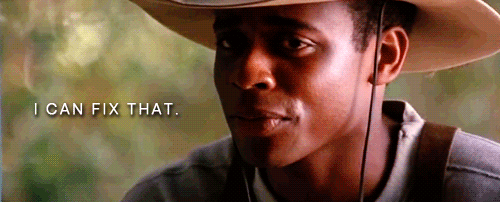Customers come in with questions of every sort and we are always more than happy to answer them! Whether they’re about a certain product or about our store, these are our most popular ones:
How do I download Microsoft Office 365?
Microsoft Office 365 is available to all students, faculty and staff with the university. You can even download in the convenience of your own home. Go to portal.office.com and login with your university email, and in the top right corner will be an icon asking to install Office.
Where can I get my computer fixed?
If you need help with an issue on your computer, an IT services team is located inside our store. Sign in at the kiosk about your problem and they’ll help you right away! If you can’t make it to the store, you can give them a call at 325-HELP.
Click here to learn more.
Do you have to be a student to shop?
Many people come into our store thinking that they don’t qualify for our education discounts, or can’t buy our products because they’re not affiliated with the university. That’s not true! Everyone is welcomed to our store and our discounts! Take advantage of them!
Do you have discounts?
We have discounts ranging throughout the entire store. When we’re not doing sales throughout the year, we have education discounts on our laptops from Apple, Dell and more.
What are your store hours?
We’re open M-F 9am – 5pm and select Saturdays 11am – 3pm. Check out our Facebook or Twitter for updates as they come.
What if I have a technology emergency?
We have vending machines located throughout campus for your convenience when you need something quick.
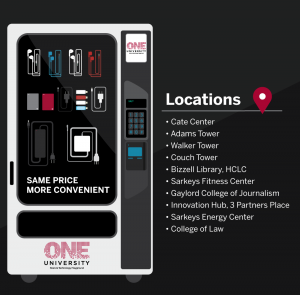
Do you have any products for education?
Education technology is an important part of our store. From Osmo to Tinkering Labs, students of all ages can benefit from our Ed Tech. Learn more about our Digital Days included with our Digital Initiative, where we bring our educational technology to schools across the area.
If there are other questions you may have, feel free to contact us.
Phone: (405) 325-1925
Email: itstore@ou.edu